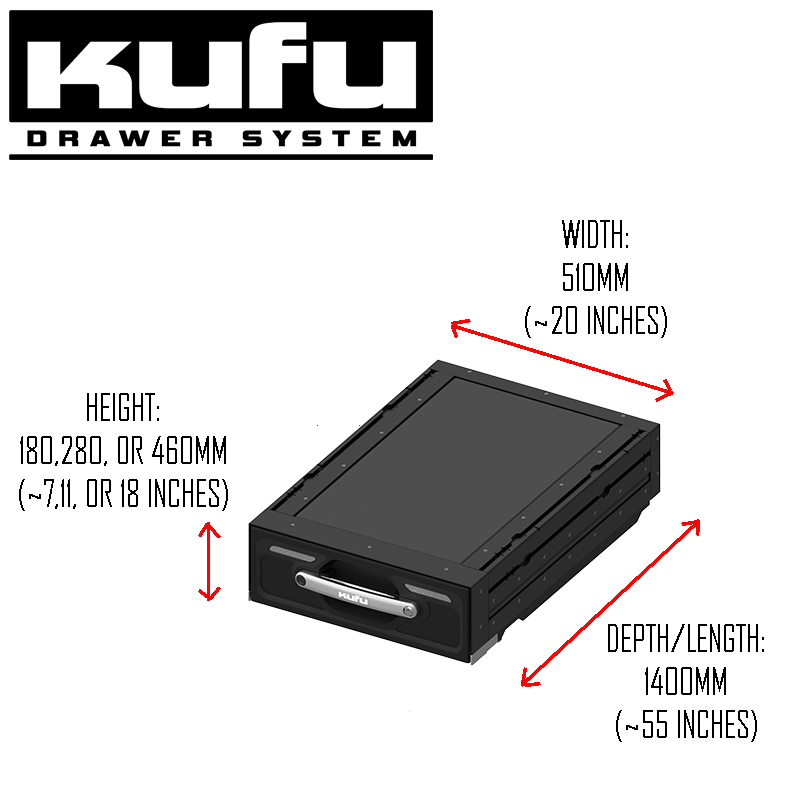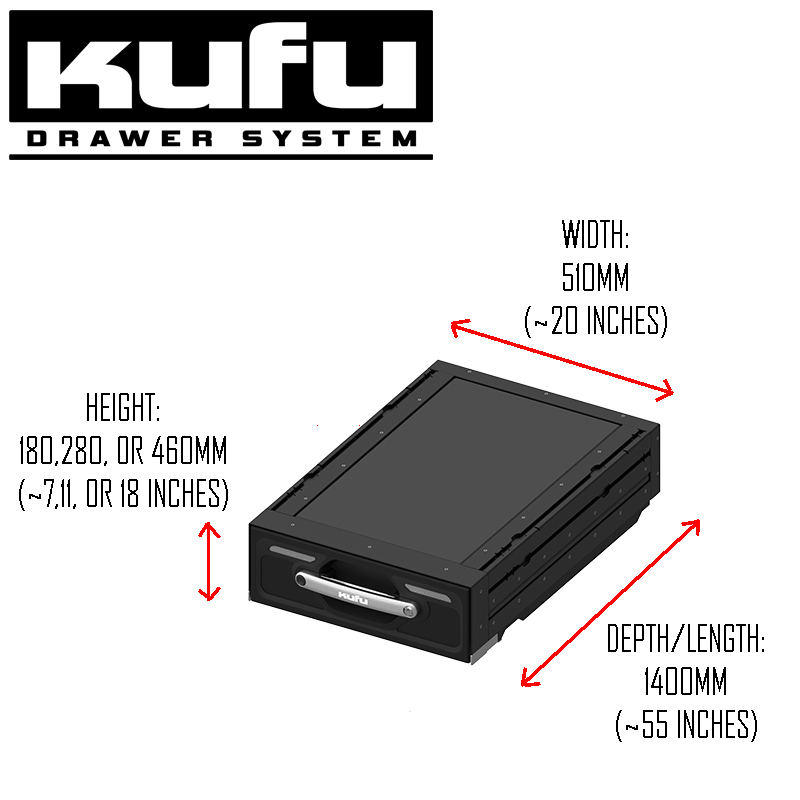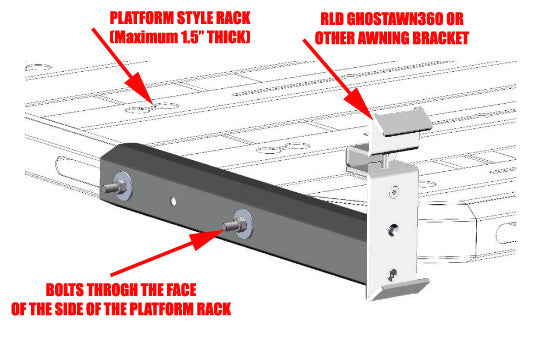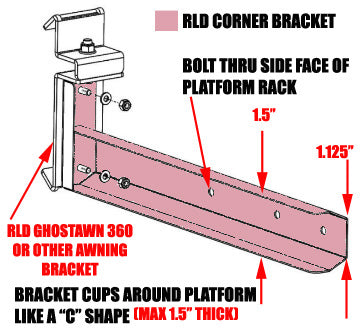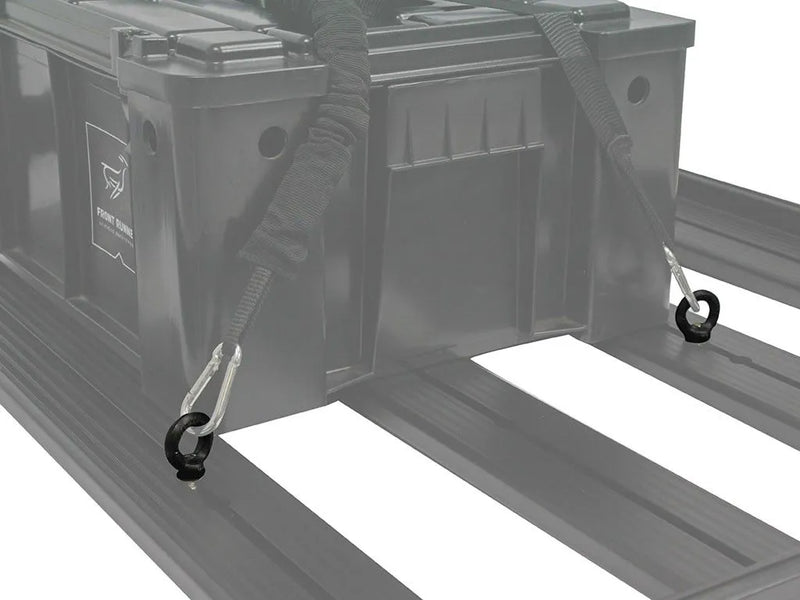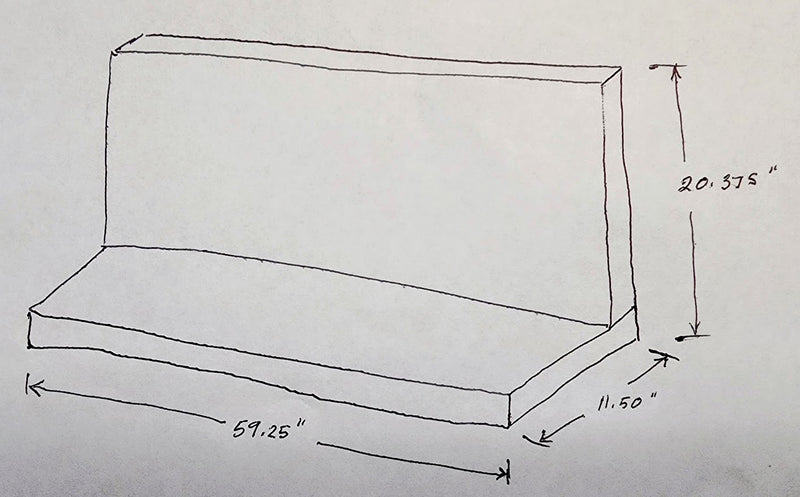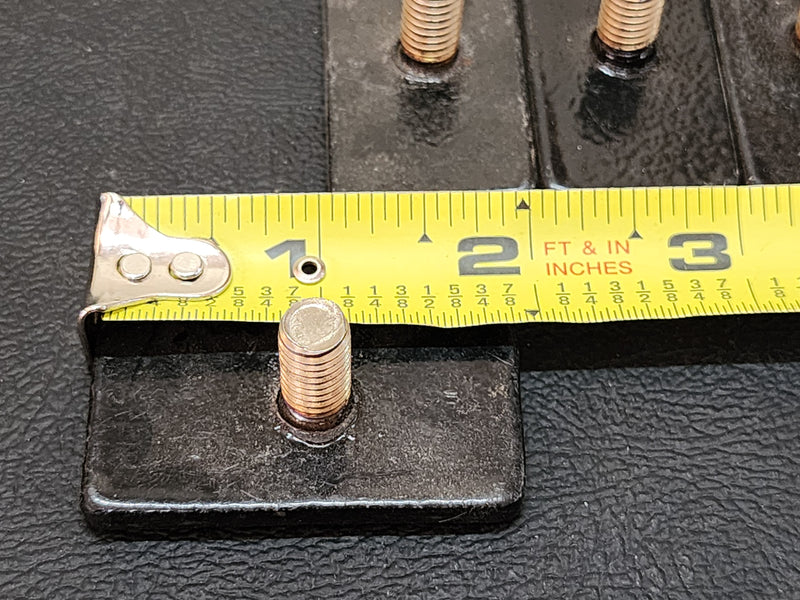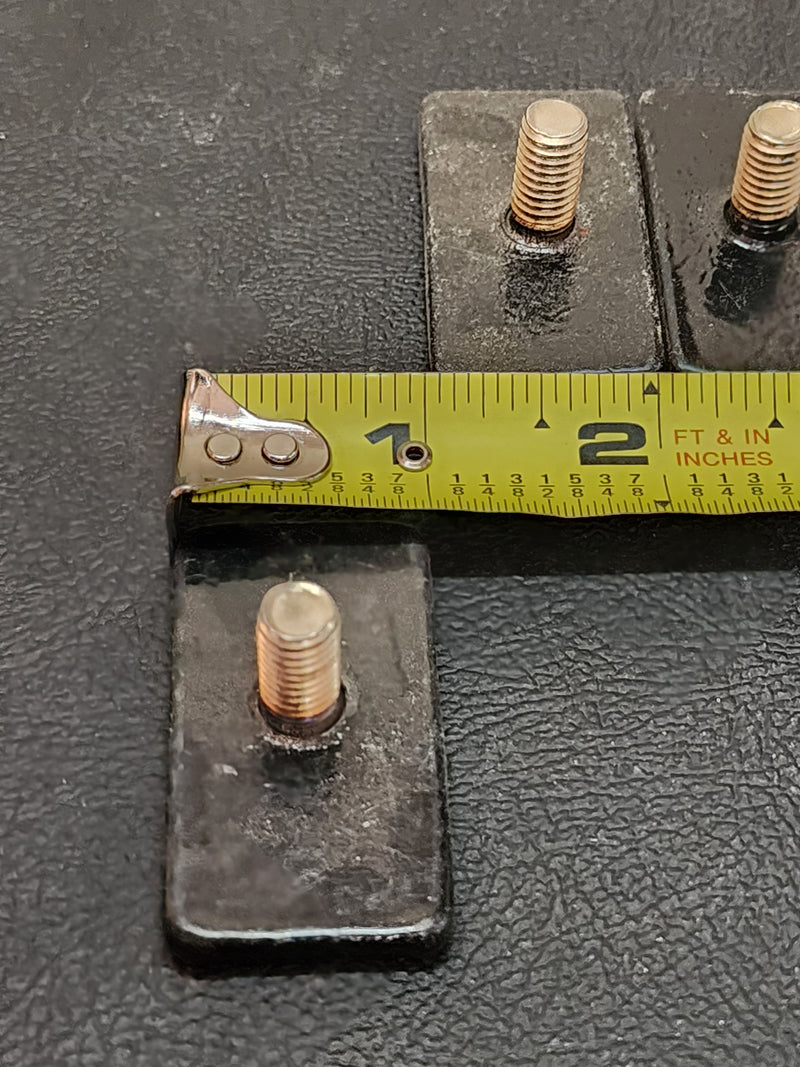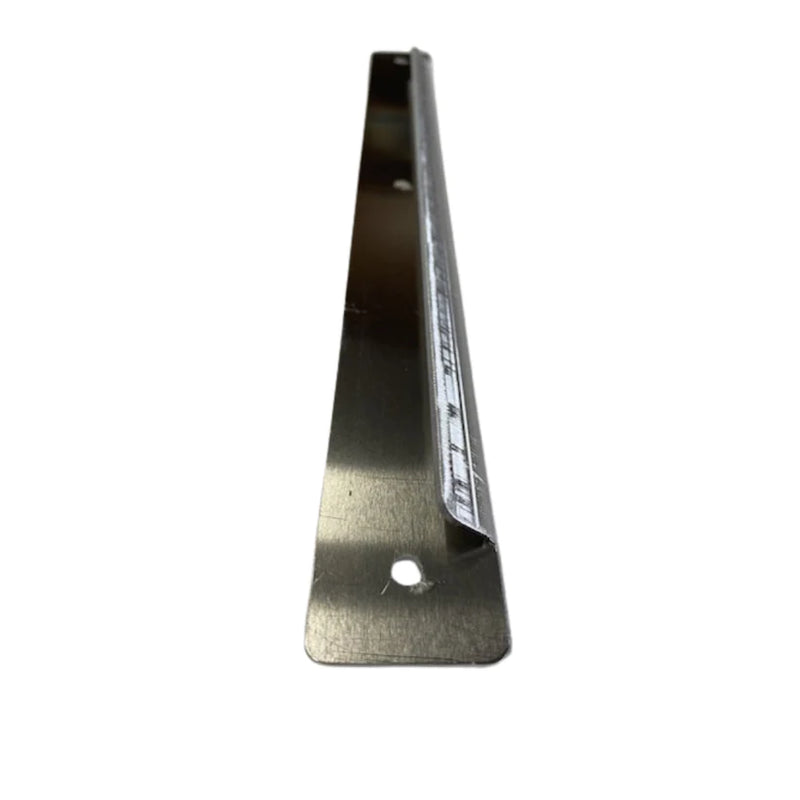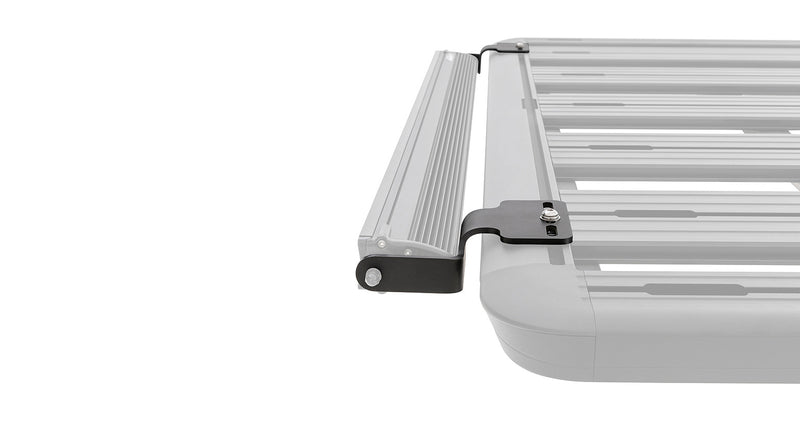Overland Style Truck Camper or Cap Side Door Molle Accessory Panels Small/Medium/Large
IN-STORE PICKUP is AVAILABLE FOR MOST ITEMS
see the tab below for more info.
3 sizes are available: small (pair), medium (single panel), large (single panel)
Molle style accessory mounting panel to attach your favorite overland gear. Swap your gear out as often as you like without turning your side doors into swiss cheese!
1 Large size panel per side door may be installed on most 5 and 5.5ft bed lengths, on most Caps and Campers with 1 side door on each side of the vehicle. Bed length with double side doors are typically not compatible with Large size panels. See our Medium or Small size panels. Please see the photos with dimensions of each panel size.
Great for mounting Maxtrax®, Rotopax®, axes, shovels, single fuel cans, first aid kits, fire extinguishers, etc.
INCLUDES (1) MOUNTING PANELS AS SHOWN.
Notes:
1. Drilling is required to mount accessory panel to side door; Hardware, fasteners, rubber washers etc included.
2. Not compatible with Caps or Campers which have the sliding siding window option in the side doors.
3. Hole pattern setup for standard Rotopax® mounting handle hole pattern. Good for fuel cans using single mounting handles, or two mounting handles (4 gallon cans or two Gen 1 style fuel cans connected together)
4. Large size accessory panels have pre-made holes compatible with Maxtrax® brand mounting pin spacing! Just mount your favorite pair right to the panel using Maxtrax® Pins.
To take advantage of in-store pickup, simply choose the in-store pickup option available during the checkout process. Below is a step by step guide:
- From the cart page be sure that 'Package Protection' is turned off (slider button turns from light blue to grey). Then click "PROCEED TO CHECKOUT".
- After entering your email address, under the Delivery method section select 'Pick up', then 'Continue to payment'.
- Verify that your delivery method says Pick up in store at our Wheat Ridge, CO location and enter your payment info.